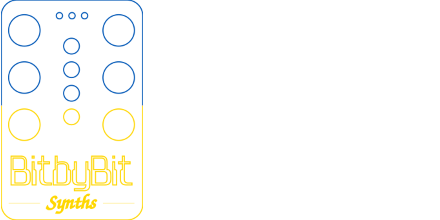The X42 is a laser cut wood or acrylic enclosure with various 3D printed parts and fasteners. The parts are as follows:
- 5x laser cut wood pieces
- 4x plastic corner tabs
- 2x plastic rails
- 20x rounded nuts
- 28x square nuts
- 22x 12mm flared bolts
- 2x 12mm bolts for 4HP Power
- 4x adhesive feet
- 1x allen/hex key
There are many ways to assemble it, though I find it’s best to start by placing the top on the bottom of your workspace. Yep we’ll be assembling this upside-down. This is because the bottom may already has the adhesive feet installed which can make it a little more difficult to assemble. Next take the rear and mate it with the top. Note that the 4HP power hole should be near the top (again we’re assembling this upside-down). Add one side. At this point it should hopefully stand up on its own. If not, add the other side
The wood goes together via the finger joints. It make take a little “convincing” but you should not need to use a hammer. If the wood is being stubborn, you can use your fingers to push down on the finger joints and use your other hand to bend the wood a little to get it in place. This design is not meant to be held in place by friction so things should go together reasonably well. If they are not, check to make sure the parts are well aligned. For acrylic cases, note that the acrylic may come with the backing plastic still applied, usually on one side. Be sure to peel it off before assembly.
Once the box is free standing, take a corner tab and place it along one of the bottom corners. The corner tabs house the nuts for the bolts to screw into fixing a side, the back, and top together. You will need 3 bolts and 3 nuts, noting that some of the corner tabs may already have some of the nuts installed. Pick a screw hole and, if needed, grab a nut. Place the nut in the indention on the tab then run a bolt through the opposite side (the wood side) and push it until it hits the nut. Now grab your allen key and, while holding the nut with your finger, start screwing the bolt down. You should feel the screw “bite” into the nut but it should be easy to turn the allen key. If it’s difficult, check to make sure the nut isn’t sitting at an angle. If it is, turn the allen key the opposite direction for a few turns try to flatten the bolt down and try again.
It should turn easy until the nut starts to slide into the indention of the tab. Screw down so it is snug but don’t “crank on it” – it needs to be snug but not overly tight. Too tight and the bolt will dig into the wood or you may crack the plastic tab. Also if the screw is not coming out the other side, check to make sure the side is fully joined with the other sides along the finger joints. You may need to squeeze them together a bit.
Do this for the remaining 2 screws and bolts. For the bottom screw you can pick the case up and set it on its side. You’ve now completed one corner! If you have not yet done so, put the other side on the case and screw in another corner piece following the same process as above.
Next, I like to add a rail next, in part because it’s a bit easier to get to the nuts of the rail with the bottom unattached (noting we’re still assembling this upside down).
First, this part is REALLY IMPORTANT as you will feel silly if you miss this step! Take the square nuts and run them into the front channel of the rails. Note you need 2 on the sides of each rail as well (see below). If you skip this you’ll have to unscrew the rails from the case and do it later and it’s a silly moment when you do. Note if you’re having trouble installing the nuts into a rail, try installing from the other side. Often times one side is easier to load than the other.
Notice that one side of the rail has square notches. These are for 2 of the square nuts. Place them in the slots – they should just drop in but at worst you might need to push them down with the allen key or some other pointy object. Place the rail down towards the front of the case. Notice there are a total of 5 screw holes. 2 on the sides, 3 in the middle. Start with the sides. Grab a 12mm bolt and align the rails so you can see through the middle holes and then run a bolt through one of the sides. You can likely start screwing it into the bolt with your fingers, but can switch to the allen key to tighten it. Same as before, tighten it so it’s snug and also make sure the finger joints along the top and sides close up. Do the same for the other side. Now grab 3 rounded nuts and push them into the outlines in the middle of the rail. You should be able to push them down into the rail pretty easily but if not, we can use a bolt to sink it in.
Grab 3 12mm bolts. At this point you may want to turn the box over or up on its side so you can screw the bolts onto the top into the rails. Do so for all 3. Noting, again, just tighten until snug, though make sure the nuts are sinking into the rails. The screw should be poking out juuuuust a little bit out of the nut once it is fully tightened.
The box should now be reasonably rigid which makes installing the final 2 tabs and rail a little easier. Before you do that, if you happen to have a 4HP power module, now might be a good time to install it.
There are two ways to install the module. One is by running the module through the rectangular hole, much like how you would mount it in a normal rack. If you find that it is too snug to get through, you can alternatively mount it from the back. In both cases, take one of the 12mm non-flared bolts and run it through the screw holes. If mounting the power module from the back, you may need to hold it in place until you get the screw threw. Then thread a rounded nut onto the screw threads and tighten finger tight. Do the same with the other screw.
Place the box back down with the top facing down. Grab a corner tab and place it along one of the top corners, making sure there is a flat side facing up (so we can later attach the bottom). As before grab 2 bolts and 2 nuts for each tab and screw together each side to the back.
Find the bottom place it down making sure the bottom is facing up. This is the side with the lettering and markers for where to place the adhesive feet (if they are not already applied). Since the box is pretty rigid by now, if you have trouble pushing it down in place, you can loosen up some of the bolts to add a bit of play to get it into all the finger joints. Just be sure to tighten down any bolts you loosened.
Now comes the slightly tricky part. Grab a rounded nut and press it up against one of the remaining corner tabs. While holding it, grab a bolt and push it down through the corresponding hole in the bottom. This can be tricky because you can’t see the tab easily and have to stick your hand inside of the now mostly assembled case. If needed, you can put the case on the side just like when adding the first rail to better see and feel the tab. Screw down the bolt and do so to the final remaining tab.
Almost done! Now grab the last rail and BE SURE TO ADD THE SQUARE NUTS INTO THE CHANNEL! Now place the square bolts into the 2 slots on the sides for the side bolts. At this point, you may want to flip the box “rightside up” so you can lay the bottom rail down along the bottom (I recommend with the square nuts facing up so they won’t fall out). As before, grab a bolt and screw down each side. Place the 3 remaining rounded bolts into the rail and use 3 bolts to screw the rail into the bottom.
Note if you are using front stands, only screw down the middle bolt of the rail.
If the adhesive feet were not already installed, you can place them on the bottom unless your kit included front stands.
Finally check all the bolts to make sure none are loose (such as if you needed to loosen a few to get the wooden parts to mate). If so, and you are not using front stands, you’re done! Enjoy your new Eurocase X42!
Installing the front stands:
If your kit included front stands, we will install these through the bottom rail. The stands are attached using a 20mm bolt that screws into the bottom rail through the foot. I find it is easier to run the bolts through the feet first. Once you have done so, flip your case upside down. Then place one of the feet on either one of the left or right holes that secure the bottom rail. Generally you can just set the foot on top and can then use the allen key to screw the bolt down. You may need to place a finger on the nut to make sure it doesn’t fall out when you first start screwing the bolt in. Do the same for the other foot and not the slope should be facing towards the back of the case. Also make sure the feet are flush with the front of the case.
Finally you can attach the rubber feet. Place one on each stand behind the large screw hole and more or less in the center. For the rear of the case do NOT use the standard hole markings. Instead place a foot along right behind each of the rear screws along the bottom as close to the edge as possible without going over. If you place the feet on the originally marked spots, they won’t touch and your case may slide around more.